Effortlessly Increase your Sales On Auto Pilot —24/7
Neexa is a fully Autonomous Sales Agent that engages your prospects, nurtures them with consistent follow-ups, and converts leads into paying customers 24/7, helping your business effortlessly increase sales



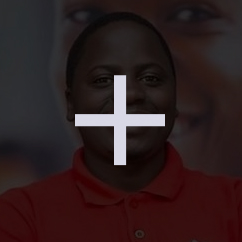
TRUSTED BY
+500 BUSINESSES
Trusted by +500 Forward thinking Companies







Real-life Results & Revenue
This is how organizations are accelerating their sales growth.
80%
Time Saved
Neexa enabled us to set up an AI, and the calls to the office line dropped by close to 80%.

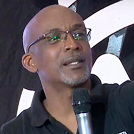
Michael Niyitegeka
Executive Director at Refactory
52%
Revenue Increase
We integrated Neexa for our website. Six months in, our website sales have increased by 52%!

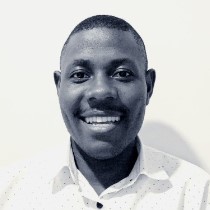
Isaac Ssebadduka
Digital Marketer at SPOUTS International
What Makes Neexa Effective
Neexa’s AI sales agent can autonomously assess and follow up with every lead it engages 24/7, so you never have to manually assess or follow up, and effortlessly turns inquiries into loyal customers.
- First of Its Kind: Neexa is the first Sales AI Agent that not only talks to your prospects but also follows up automatically until a deal is closed—no human effort needed.
- 24/7 Sales Power: Neexa works around the clock, ensuring every customer inquiry is answered and nurtured, even after business hours. This means you never miss a sales opportunity.
- Simple Setup: Just tell Neexa about your products or services, and it quickly learns your brand’s unique style. It then uses that knowledge to connect with your visitors in a friendly, natural way.
- Hands-Free Sales Process: From the initial chat to the final sale, Neexa takes care of every step. This lets you focus on running your business while Neexa turns leads into loyal customers.
- Boost Your Revenue: With constant follow-ups and personalized interactions, Neexa helps you close more deals, driving steady growth in your sales.
How it Works
Quick and Easy. —You could get your business integrated, and automating sales in under 15 minutes.
STEP 1
Add notes, documents or your website link. This enables Neexa’s AI to understand your business, products, and services.
STEP 1: Tell Neexa About your Business.
- What to do: You’ll simply share basic information about your business. This can be done by filling out a few details or uploading files like brochures or website links.
- Why this matters: This step helps Neexa learn what your business does—whether you sell products or offer services—so it can handle customer questions accurately.
STEP 2
Seamlessly integrate Neexa with your website, WhatsApp, or social media platforms to start engaging with your prospects.
STEP 2: Add to your Favorite Platforms
- What to do: Neexa works on different platforms like your website, WhatsApp, or social media. You’ll just need to follow a few simple steps (or get someone to help) to connect Neexa to where you already interact with customers.
- Why this matters: Once connected, Neexa will start talking to your customers, answering questions, and helping with sales on those platforms.
STEP 3
Neexa handles everything from engaging prospects to following up with leads and selling on your behalf —24/7
STEP 3: Autonomously Chat, Follow up, & Sell
- What it does: After setting it up, Neexa will do the hard work for you. It can talk to your customers, follow up on conversations (like reminding them about your services), and even close deals—24/7.
- Why this matters: You won’t need to be online all the time. Neexa keeps your business running smoothly, even when you’re busy.
STEP 4
Easily review all conversations, follow-ups, lead details, analytics, and use human takeover on conversations whenever needed.
STEP 4: Track Activity in Your Neexa Dashboard
- What to do: Neexa has an easy to use dashboard where you can see all customer conversations. You’ll be able to check how many people Neexa has talked to, follow up with any leads, and step in when you want to take over a conversation yourself.
- Why this matters: This helps you stay in control of your business and track how Neexa is helping you sell more.
Most Asked Questions
An Agent(s) is an AI-powered Chatbot by that is able to have human-like conversations. You can create multiple Agents for different objectives such as Sales Agent and Q&A Agent.
“Credits” refer to the number of interactions your AI has with your customers or prospects. Each interaction, for example an answer from the AI to a customer costs 1 credit while follow up messages the AI creates cost 5 credits.
Each plan comes with a set number of credits. For instance, the Monthly Free tier allows for 50 credits, Standard provides 1,000, the Premium with 5,000, and the Growth plan has 20,000 credits.
You can also Topup with extra credits on any plan, in case your credits exhaust before your plan renews.
Neexa has a dashboard that allows you to upload Documents about your business or products, You can also teach it with your website pages or use plain text entry. All the infomation is is editable and the training/learning process takes a few seconds after you have added it.
Absolutely! While Neexa.ai was primarily designed as a sales agent, It allows you to create secondary Neexa bots with the Role of “Support Assistant”, making its primary role one of assisting your customers solve issues.
This will depend mostly on your source of information for the AI and your Website’s platform/CMS. If you already have information on your website or have it in the document, it can take up to 5 minutes for the AI to learn since it does the heavy lifting. The integration with your website will equally take less than 5 minutes especially if you have a wordpress website because we have a WordPress plugin, so it takes averagely 10 – 20 minutes to set up, Test and Intergrate.
Our WhatsApp integration leverages Meta’s WhatsApp Business API to receive and send messages. This enables your AI respond to WhatsApp messages people send you via their WhatsApp accounts. You will see all messages in your dashboard and you can use the “Human Takeover” feature to engage the people Human-to-Human as you see fit.